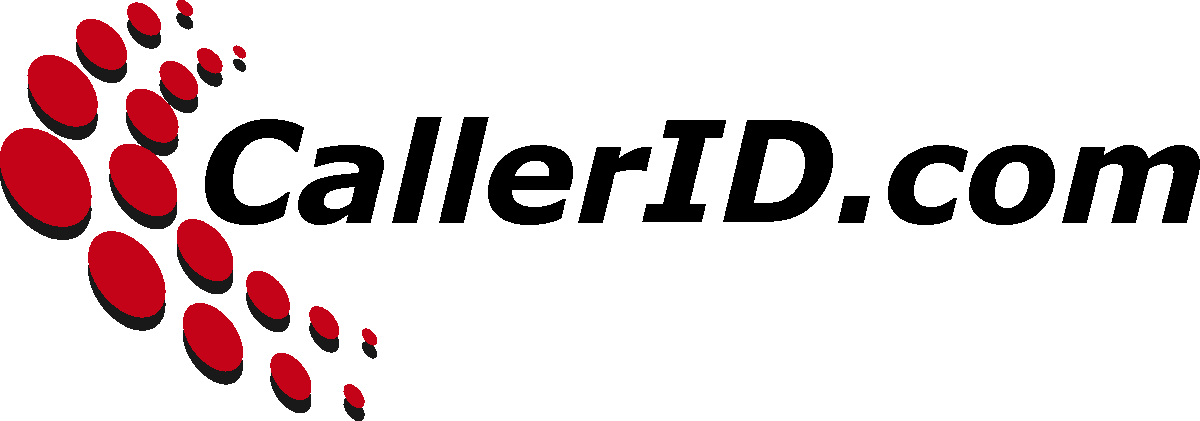Diagnostic ToolsUse these tools independent of your application to help solve any connection and setup issues that may arise. Close your application and/or Caller ID service running in the background to prevent it from blocking the connection of the diagnostic tool. |

|
|
Serial Loop 2.2.4.8 (Requires .Net Framework 4.8)
This application is used for troubleshooting Whozz Calling? serial port devices. It is a serial terminal program similar to HyperTerminal for Windows.
Download Serial Loop II
PuTTY
PuTTY is a program designed for Telnet and SSH communication, but also has the ability to communicate via serial port.
Goto Putty Website
HTerm
HTerm is another Serial Port communication software for troubleshooting CallerID.com serial devices.
Goto HTerm Website
USB to RS232 Drivers
Drivers for the USB to Serial adapter cable that is sold as an accessory.
Download Drivers Package
Ethernet Link Config 5m (Windows) - 1.0.14.0
The ELConfig utility allows you to change network parameters for Ethernet Link enabled devices. For example, set a static IP address that matches your
network scheme beyond any potential DHCP assignments. If you have a Whozz Calling? Deluxe unit, you may need to set which call records are sent for your
application needs.
Ethernet Link Config 5m (macOS) - 1.0.14.0
This also serves as a great test tool showing formatted call records, totally independent of your application. Download Ethernet Link Config 5m (Windows)
ELConfig utility for macOS.
Download Ethernet Link Config 5m (macOS)
Advanced IP Scanner
The program will determine whether an Ethernet connected CallerID.com unit is registered on the network. CallerID.com devices will register
as a Microchip device since we use Microchip network interface chips.
Goto Advanced IP Scanner Website
Vertex Configuration Tool - 6.0.6.0 (Requires .Net Framework 4.8)
Use to configure the Vertex, "Caller ID for VoIP" product. Tools for unit setup, call monitoring, and diagnostics are built into this application.
The installer package also contains a firmware Uploader to accomplish any firmware upgrades that may be necessary.
Download Vertex Configuration Tool
Mac Vertex Configuration Tool - v.1.0.1
The program will determine whether an Ethernet connected CallerID.com unit is registered on the network. CallerID.com devices will register
as a Microchip device since we use Microchip network interface chips.
Goto Advanced IP Scanner Website
Legacy Tools
Original ELPopup, Serial Loop, and Ethernet Config Tool. (Requires .NET framework 2.0)
Download ELPopup Suite 1.6
Older Version of Ethernet Config. Tool (Requires .NET framework 3.5)
Download ELConfig 5.0.1.75
Vertex Config. Tool 4.55.3.69 (Requires .NET framework 3.5)
Download Vertex Config. Tool 4.55.3.69
Serial Loop 2.2.2.2 (Requires .Net Framework 3.5)
(Same as the current version, except it requires .NET framework 3.5 instead of 4.8)
This application is used for troubleshooting Whozz Calling? serial port devices. It is a serial terminal program similar to HyperTerminal for Windows. Download Serial Loop II
The Vertex Data Simulator determines whether an advanced feature of the Vertex, called Station Routing, can be used.
If the Caller ID module within your application software collects Caller ID independently at each workstation, and
your workstations use static IPs, then Station Routing is available.
Download Vertex Data Simulator
.Net Links
Some Windows machines have not been loaded with backward compatible .Net frameworks.
You may need to add a .Net framework version so that the diagnostic can be used.
Most Commonly needed for our newer applications and diagnostics tools.
Download Microsoft .Net 3.5
Rarely needed, usually included with Windows operating systems.
Download Microsoft .Net 4.5.2
Rarely needed, usually included with Windows operating systems.
Download Microsoft .Net 4.6
|
|