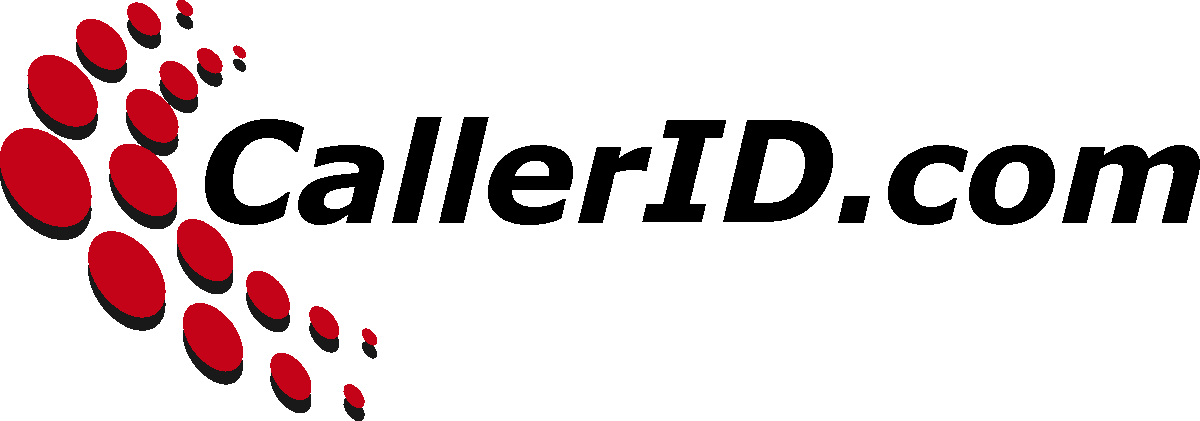Developer's Software Guide

Available are a number of royalty-free applications including complete source code, and a test tool, to help speed integration of CallerID.com devices. Please review the basic principles of multi-line popup design and check out the Popup Animation Presentation. Then select the tab that applies to your development environment.
Multi-line Popup Design
Every successful multiple phone line popup screen application developed to date adheres to these basic principals.
- Do not popup customer records automatically when the phone rings.
- Allow the user to invoke the popup screen when they are ready to do so.
- Allow the user to popup a customer calling in on any phone line.
Advantages to adhering to the above principals:
- Allows the user flexibility to popup the customer when they are ready.
- The user can be at any workstation and popup any customer calling on any line.
- Complete control of popup screens help users juggle phone calls during busy times.
Disadvantages to automatically popping up customer screens when the phone rings:
- User may not be ready to take an order. Perhaps they are working another order on a different line or taking an order in person.
- Two calls arriving simultaneously on 2 phone lines will cause confusion as to which caller should be answered on what station.
- Users will be limited as to how they can take orders by the application design.
Popup Animation
|
View our Popup Animation Presentation showing basic principles and suggested features of a typical user interface design. |

|
Desktop
Capturing and matching records based on the Caller ID phone number consists of 4 pieces.
- UDP Listener to collect the Caller ID data broadcast from the hardware
- The .NET Parser or Regular Expressions are used to parse fields from data input
- Displaying the information for the customer
- Linking the Caller ID number to the customer record so the user can click to bring up the record
We provide the full source code example applications in the languages listed below:
-
VB.Net
.zip file
GitHub Repo

-
C#.Net
.zip file
GitHub Repo

-
Electron JS / Node JS
.zip file
GitHub Repo

-
Java
.zip file
GitHub Repo

Mobile Devices
Capturing and matching records based on the Caller ID phone number consists of 4 pieces.
- UDP Listener to collect the Caller ID data broadcast from the hardware
- The .NET Parser or Regular Expressions are used to parse fields from data input
- Displaying the information for the customer
- Linking the Caller ID number to the customer record so the user can click to bring up the record
For mobile developers example applications have been coded in the following languages:
-
Android 5.0
.zip file
GitHub Repo
 Android min API 25
.zip file
GitHub Repo
Android min API 25
.zip file
GitHub Repo
-
iOS Source Code (Swift 3.0 & Objective-C)
.zip file
GitHub Repo

Cloud-based Broswer Applications

Cloud-based Caller ID popup screens consists of 4 items:
- Appropriate Caller ID hardware: Whozz Calling? for analog systems or Vertex for VoIP based phones.
- Cloud Relay software to capture data from the Caller ID hardware and send it to the Cloud server.
- Cloud server side receiver.
- Server application presenting the Caller ID information to the user along with database lookup functionality.
See Example Application for user interface design.
Relay Software
Relay software captures Caller ID data from the Caller ID hardware connected to the customer's LAN and sends it to a predefined URL, using a POST request. The relay app allows the mapping of standard Caller ID field names to your defined field names.
The URL would specify your server URL, the specific customer, the appropriate capture directory, and the Caller ID data you need transferred. An example URL:
http://www.YourServer.com/Customer1234/CallerID.php
?
CallerID=%Number
&
LineNumber=%Line
- YourServer.com - is your Cloud Data Server URL
- Customer1234 - represents your customer's directory
- CallerID.php - your customers Caller ID php capture page
-
Callerid = %Number - your field name "CallerID" maps to our Caller ID number field "%Number" - LineNumber = %Line - your field name "LineNumber" maps to our line number "%Line".
-
The phone line number that the Caller ID is associated with is crucial in multi-line environments.
-
Desktop
-
Windows Cloud Relay
3.1.0.0
Installer File
.zip file
GitHub Repo

-
macOS Cloud Relay
1.2.0.0
zipped macOS App
.zip file
GitHub Repo

-
Windows Cloud Relay
3.1.0.0
Installer File
.zip file
GitHub Repo
-
Mobile
-
iOS Cloud Relay
.zip file
GitHub Repo

-
Android Cloud Relay
.zip file
GitHub Repo

-
iOS Cloud Relay
.zip file
GitHub Repo
-
Cloud Server Side Code
- URL Receive source .zip file
Test Tools
The Ethernet Emulator sends Caller ID data via UDP for testing of Caller ID applications. It eliminates the need for using CallerID.com hardware during development of your interface software. Hardware is required only when you intend to deploy your solution.
-
Ethernet Emulator (Windows)
1.6.0.6
Installer File
.zip file
GitHub Repo

-
Ethernet Emulator (macOS)
1.1.5.0
zipped macOS App
.zip file
GitHub Repo

Miscellaneous Code
-
.dll Parser
Reference within any .NET application. Use to acquire specific field data from the Caller ID string (Ex: CallerID.name, CallerID.phone or CallerID.line).
-
(Windows, .net reference dll)
source .zip file GitHub Repo
-
-
Python UDP Communication Script
A command line script to communicate with devices on UDP port 3520.
-
Cross-platform (Windows, macOS, Linux)
source .zip file GitHub Repo
-
-
Ethernet Config Tool
Setup and test tool for Ethernet analog devices
-
ELConfig5 (Win, C#.net)
Installer File source .zip file GitHub Repo
-
ELConfig5m (ElectronJS/NodeJS) - Multi-platform, Windows and MAC
Windows Installer File macOS Installer File source .zip file GitHub Repo
-
ELConfig (Android 6.0)
Android APK File source .zip file GitHub Repo
-
ELConfig (iOS Swift 3)
source .zip file GitHub Repo
-
-
ELPopup
Popup and logging application for Ethernet Analog devices
-
EL Popup (Windows, C#.net) - 5.0.1.5
Installer File source .zip file GitHub Repo
-
EL Popup (Windows, Java) - Less features than C# version
JAR File source .zip file GitHub Repo
-
-
Port Repeater
Duplicates data received on UDP port 3520 to ports 3521 - 3530. Primary use has been in conjunction with Windows Terminal services.
-
Port Repeater (Windows, C#.net) 2.1.0.0
Installer File source .zip file GitHub Repo
-
Legacy Code
-
-
Whozz Calling? Listener (VB.Net)
CallerID.com UDP Listener application written using the .NET framework.
Download Source Code -
Whozz Calling? Listener Service (VB.Net)
Listener application that runs as a service in the background.
Download Source Code -
Whozz Calling? Listener (VB6, Obsolete)
UDP Listener application written in VB6.
Download (with source) -
Whozz Calling? Listener (Java)
UDP Listener application for cross-platform compatibility using the Java Communications APIfrom Sun Microsystems.
*Please note that the Java Communications API as it comes from Sun is for the Windows and Solaris/SPARC operating systems. Third-party packages/libraries are necessary for implementation on other operating systems.
Download Screenshot -
Whozz Calling? Listener (Delphi 7)
A simple example of how to communicate with the Whozz Calling? series devices using Borland's Delphi 7. The example receives serial data from the unit, displays it, and broadcasts the data to a local network.
Download Screenshot
-