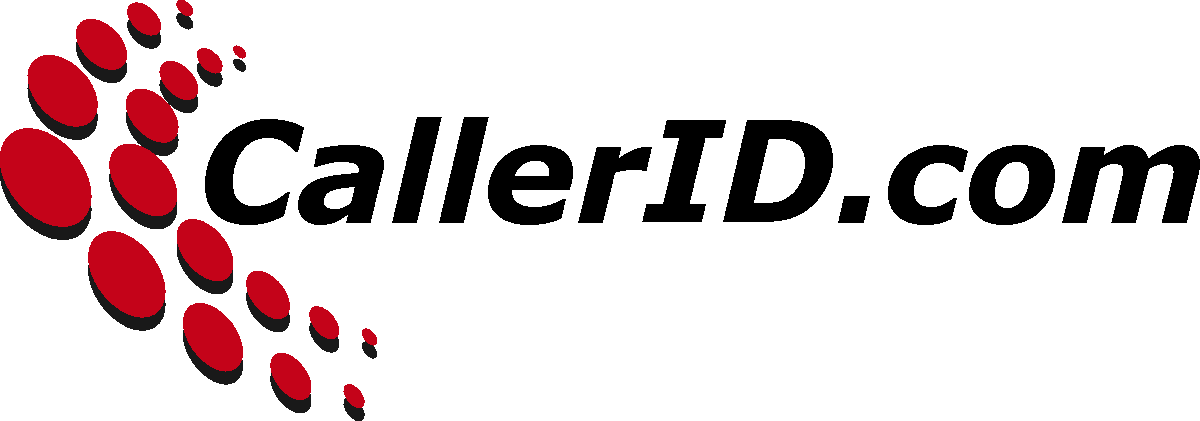Screen Share Help
Mac Users
Using ConnectWise on a Mac
Steps to Install.DMG files
Example for ELConfig 5m (macOS)
- Download ELConfig 5m
- Open 'Downloads' folder and double-click 'ELConfig 5m.dmg'
- Inside DMG install window, drag ELConfig 5m into the Applications folder
- Once copy is complete, open Finder and then Applications
- Right-click ELConfig 5m and select 'Open'
- You may get a warning that the application was downloaded from the Internet, click 'Allow'
This process should work for all CallerID.com .DMG files.